early event times
To perform the forward pass on an arrow diagram two ingredients are needed. The first is the starting date of the project. Many projects are scheduled according to work days and weather impacts are not considered, therefore, unless otherwise instructed, all projects may be assumed to start on day one (1).
The second component needed to perform the forward pass is the complete set of activity durations. Activity durations and sequence should be determined prior to drawing the arrow diagram and, therefore, should be available as you perform the forward pass.
If you are hand-drawing the arrow diagram, you should place the Early Event Time boxes and activities' Durations prior to starting the forward pass. Once you have drawn the Early Event Time boxes and Durations on your diagram you are ready to perform the forward pass.
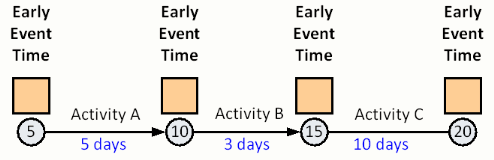
Since the goal of the forward pass is to determine the earliest time at which each event in the schedule may occur, the forward pass is conducted by adding the Early Event Time at the start of each activity with the duration to find the Early Event Time at the end of each activity. You start the forward pass with the find activity in the network. The forward pass is completed when every Early Event Time box on the network has a value.
The figure below begins with the Early Even Time at node-5 being set to the project start time of one (1). The Early Event Time at node-10 is the Early Even Time at node-5 plus the duration of Activity A. Following this sequence through we can see that it will take 19 working days to complete this project. Notice that the use of “working days” is deliberate since crews working 5 day weeks could be expected to take almost four calendar weeks to complete this 19 day project.
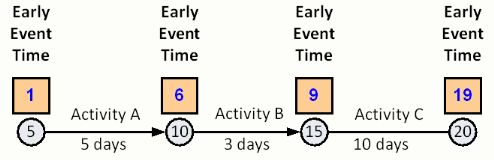
Most schedules are, of course, not as simple as that shown in the diagram above. There are, however, clear rules about how to calculate Early Event Times in networks where there are multiple activities starting and finishing at nodes within the schedule.